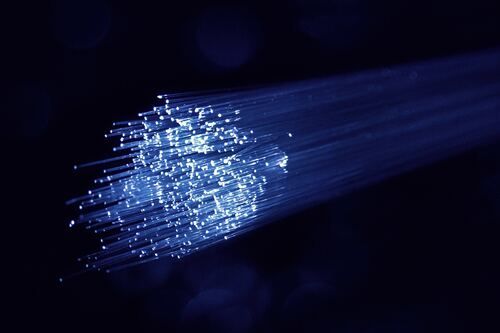When developing web applications or websites ensuring that they are bug-free, functioning as expected, and delivering a flawless experience to the end users is essential. To increase the test coverage, and release successful, and bug-free applications in the fastest way possible, automation testing is necessary. It guarantees the delivery of high-quality applications to users and that users have a seamless experience.
When talking about web automation Selenium test automation framework is the first that comes to mind, because Selenium is one of the most popular and widely utilized web automation tools among testers and developers globally. Selenium helps to verify the application efficiency across multiple browsers and operating systems combinations while supporting a wide range of programming languages including JavaScript.
JavaScript is one of the most well-liked and popular choices when it comes to choosing programming languages because of its vast community and ease of learning. The powerful pairing of Selenium and JavaScript is leading a new era of quick and efficient web automation testing.
In this article, we will learn how to get started with Selenium JavaScript testing. Starting with that, we will first have a brief introduction to Selenium and JavaScript, focusing on the benefits of using them together. We will also have a brief overview of why developers choose JavaScript for Selenium-based automation.
Selenium
With the ever-expanding scope of web applications both in technology and functionality, user expectations are increasing manifold. Many new features frequently get added to web applications for higher user engagement and fulfilling their needs. Therefore it becomes essential to test these features and ensure that they are functioning as expected. Selenium is one of the many automated testing frameworks being utilized for this purpose.
Selenium is an open-source testing framework widely used for executing automated testing of web applications. It allows automating web page interactions like clicking different buttons, filling up forms, and navigating through web applications. Its support for multiple programming languages, including JavaScript, Python, Java, etc, makes it a great choice among developers and testers for automated testing.
It is a suite of tools comprising three main components that are used to interact with a web application just like a real user, and each component facilitates test automation in different ways. The three components are-
Selenium IDE- The Selenium Integrated Development Environment is a Firefox and Chrome extension that allows you to easily record, debug, and edit Selenium test cases. It is a record and replay tool that enables capturing the entire testing process inside the browser and then playing it again later.
Selenium WebDriver- This is the most frequently used Selenium component. It is a browser automation framework used to automate the testing of web applications through code. It is a browser-based driver that facilitates accessing and starting several browsers which is why it is called WebDriver.
It’s a very powerful tool because it enables running test scripts on applications on various operating systems and browsers by directly communicating with the browser through a browser-specific driver. It is a collection of open-source APIs that accepts commands from language bindings and forwards them to a browser.
Selenium Grid- Selenium Grid is a tool that allows reducing the test execution time by executing multiple automated test scripts parallely against different environments created by different browsers, browser versions, and different operating systems. It is a combination of the hub and nodes where Selenium is the hub and nodes are different browsers connected to a single hub.
JavaScript
JavaScript is a text-based programming language that is gaining more popularity each day. It is the most widely used programming language by developers across the world for developing web applications. It enables developers to create interactive web pages.
JavaScript can be used both on the client-side and server-side, allowing developers to implement complex features on web pages, like displaying updated content, using animated graphics, pop-up menus, interactive maps, clickable buttons, control multimedia, etc. When developing applications in JavaScript, developers always prefer using it with Selenium.
Benefits of using JavaScript with Selenium
Since both Selenium and JavaScript are preferred by many developers and testers globally for web development, integrating them can usher in a new era of excellence in web automation testing by providing speed and efficiency, and guaranteeing that the web apps perform effectively.
Selenium provides JavaScript binding that allows writing automation scripts in JavaScript. Using JavaScript with Selenium for web automation is quite useful because they are used extensively for web development. Besides, due to the familiarity with JavaScript language, many developers find it easier to write automated tests.
When integrated, they allow automating several web testing tasks like navigating through pages, logging in to websites, clicking on links and buttons, filling up forms, etc.
They allow testing web apps across multiple operating systems and browsers because both are cross-platform and cross-browser compatible. The flexibility of JavaScript also makes it easy to handle browser-specific behavior, to ensure consistent performance.
JavaScript and Selenium are easy to use, integrate with other tools, and generate reports. Moreover, JavaScript can also be seamlessly integrated with other popular testing libraries and frameworks, making it easier to set up a testing environment and run the tests.
Why do developers prefer Selenium testing using JavaScript?
Selenium and JavaScript are a powerful combination for web automation testing. Selenium is a browser automation framework that offers great flexibility when it comes to testing while JavaScript is a programming language that provides a huge advantage as it can directly control both server and client-side scripting. Together, they can be a perfect duo for web automation testing.
Selenium with JavaScript is a favorable combination to perform automated testing of web applications. Below are a few reasons highlighting why developers choose JavaScript with Selenium.
- JavaScript offers efficiency with its well-developed and structured pattern language and functions, making the automation script more solid and easy to comprehend.
- Selenium automation testing using Javascript is a good combination for many developers as they can stick to one technology for web development and test automation.
- Both technologies are cross-platform, well-documented, and open source, helping to reduce the overall cost of testing and resulting in better development.
- Both offer advanced security and are supported by a large community of developers, hence making them safe to use.
Best practices for using Selenium with JavaScript
Below are some of the best practices to follow when using Selenium with JavaScript:
Use the right web locators- Since the Selenium framework is meant to be used for web interaction with the browser, it is essential to use the right locators to prevent the constant modification of automation tests due to changing locators, and for better navigation of the objects with the DOM (Document Object Model) use CSS selectors for elements whenever possible.
Carry out data-driven testing- For accurate results, make sure to run the test cases with different data combinations as it will help to perform functional testing faster and provide better coverage.
Get the right selector order- For faster testing selector order is important. Therefore choose the right Selector Order in place i.e. (XPath < CSS < Links Text < Name < ID) for better results.
Use page objects– Separate test scripts from locators using PageObjects pattern to enhance the overall maintenance of automation and reduce redundancy and duplication. Here the webpages are defined as classes, and the various elements on them are defined as variables, where the user interaction is implemented in the form of methods.
Prioritize test cases, and test critical application functionalities early to ensure thorough testing.
Include wait commands to handle browser loading delays and issues due to slow internet connectivity.
Document the tests properly as it will help in organizing and making code scripts more readable, particularly in a team environment.
Common tips for resolving issues while utilizing JavaScript with Selenium
When writing automation tests for any web or mobile application using Selenium and JavaScript, there are various issues that developers might face. Below are a few tips that will help them in avoiding those issues.
- Utilize appropriate and updated tools (especially the versions used in testing) for both JavaScript and Selenium.
- Ensure that the JavaScript code follows all standards properly.
- Install the necessary third-party plugins or packages to avoid conflicts and ensure they are the appropriate versions.
- To identify and solve issues make sure to log errors properly.
Selenium JavaScript automation testing using LambdaTest
Automation has always been a necessity to develop and test apps faster, especially when development cycles are short and the features have to be added every few weeks to keep up with the users’ demand.
Selenium has made automation testing much easier and more efficient than ever, and utilizing JavaScript with Selenium takes web automation testing to the next level. Since both of them are among a few of the most popular automation testing systems, using them to run app testing scripts across devices, browsers, and operating systems becomes more important to deliver high-quality apps faster.
If you are looking for an all-in-one test automation solution to develop and test web and mobile applications faster, then one easy solution is to leverage the LambdaTest platform to automate the testing efforts. LambdaTest platform seamlessly integrates with popular testing frameworks including Selenium, making it easy for testers and developers to integrate their existing testing processes.
LambdaTest is an AI-powered test orchestration and execution platform that allows running manual and automated mobile and web application testing at scale. The platform also allows performing real-time testing and running Selenium test automation scripts by providing testers access to an online Selenium grid of more than 3000 environments, that is different browsers and versions, multiple operating system combinations, and real mobile devices hosted on the cloud. Testing on Selenium Grid helps identify bottlenecks and deliver a seamless and consistent user experience across different browsers and devices.
LambdaTest also enables multi-device testing as parallel testing and offers a seamless cross-platform experience through cross-browser testing to ensure that the web application works seamlessly across different supported browsers without affecting the overall quality.
Conclusion
From the above discussion on Selenium JavaScript testing; we have gained valuable insights to get started with Selenium web automation using JavaScript.
Selenium empowers automated testing in web applications, by mimicking user interactions with ease. It is widely recommended due to the flexibility it provides in testing. It supports major platforms like Windows, Linux, and browsers like Chrome, Edge, Firefox, and Safari as well as various programming languages like Ruby, JavaScript Perl, C#, Python, and Java.
By pairing Selenium with JavaScript, developers can create robust test scripts that ensure reliability quality, and seamless website functionality. Additionally, both are an excellent choice for new and experienced testers due to their range of uses and cross-browser and cross-platform compatibility.